If more than one text editor is enabled, users can select one of them when editing their profiles...
When selecting the drop-down menu, the options will depend in the editors you have intalled in your Moodle site...
I got inspired here for this article .

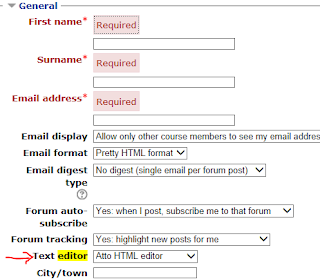

No comments:
Post a Comment