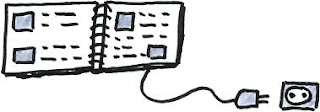 A. To enable Portfolios in Moodle you need to follow the next steps...
A. To enable Portfolios in Moodle you need to follow the next steps...* Used Moodle 2.7
- Check the box 'enable portfolios' in Settings > Site administration > Advanced features
- A link will now show under Settings > Site administration > Plugins > Portfolios > Manage portfolios
- In the link in step 2 you will be able to enable the next portfolios...
- Box.net
- File download
- Flickr.com
- Google Docs
- Picasa
- Mahara. Mahara is open source and works well with Moodle. Here you can see how to connect Mahara and Moodle. (Another related link here)
- Portfolios FAQ
- Mahara ePortfolio
B. How to use Google and Mahara for portfolios (information for two of the above Portfolio tools)
Once your Moodle is connected to Google Drive or Mahara you will need to learn how to create a portfolio.
1. Google Apps for portfolios
Google apps are amazing and you can do a lot of what is in your imagination but the main ways in which you can use create a portfolio using Google apps are...
- Shared folder
- Google doc with a table of contents
- Google slides
- Google sites
2. Mahara. I found an interesting videotutorial
Please write your comments below.
No comments:
Post a Comment