To activate it yo need to go to: Settings > Site administration > Plugins > Enrolments > Manage enrol plugins > Course meta link.
Once activated you need to go to Users--Enrollment methods under the 'Administration' menu and in 'Add method' choose 'Course meta link'. Select any course you want to link in the drop-down.
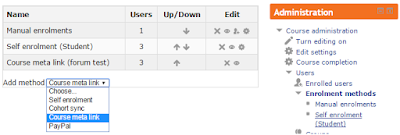
By default the users enrolled in a "child course" through Meta link will have the same role/s they have in the "parent course" where they were enrolled. If you want to change this you need to go to:
Site administration / ► Plugins / ► Enrolments / ► Course meta link
There you can select the roles that you do not want to synchronize so the users with the selected roles in the "parent course" will come to the "child course" with no role. As well, in that page you can set the action to carry out when user enrollment disappears from the original course. The options are as follow:
- unenroll users from course. Note: students un-enrolled and then re-enrolled in the course come back in with no grades
- disable course enrollment
- disable course enrollment and remove roles
Here and here are posts in the Moodle comunity dealing the the above.

No comments:
Post a Comment