
Step 2. Click the “Submission Inbox” tab
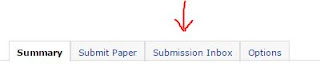
Step 3. Click in the “Similarity %” for the student and the report will open
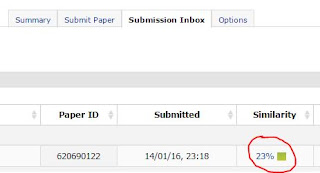
Step 4. A new window will open with the student report (It will take a bit to open, around 10 seconds). Make sure that the selected tab in to top-left is ‘Originality’

Step 5. In the bottom-left of the page, click in the “Printer Icon” and choose the option “Download pdf of current view for printing”. You can now print the PDF by going to the place where it has been saved in your computer.
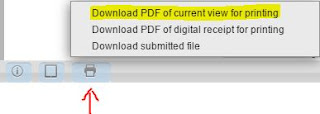
No comments:
Post a Comment